Not a lot of preamble to this one, but I think you'll like it. Here are two one-on-one tracking options, a spreadsheet version and a document version. There are links where you can view and download an editable file of each for your own use.
First is a document template. With this one, you would have a separate folder for each employee where you keep finished ones and blank copies of for future weeks. The biggest pro of the document version is its simplicity. The record-keeping document is the note-taking document you're using during the meeting. Afterward, you just put the filled-out sheet in the file and you're done.
The biggest con is after-the-fact recall. You have to manually leaf through pages of notes looking for whatever you need. When you're writing year-end performance reviews, for instance, the document version is far more time-consuming to compile the relevant information on each employee.
Here is a screen grab of what the document version looks like:
Next is the spreadsheet version. With this one, you have a single file for all employees (and your team meetings and your boss if you want). The employees go down the first column, and your dates go across the top row. The huge pro for the spreadsheet is organization. You can grab multiple weeks' of notes and easily scan through or control+f for keywords (e.g. "fb:"). The spreadsheet is also easier for planning topics several meetings out. For instance, you might assign a task with a due date two months out. It's super quick to toss a follow up note in the cell for meetings one month and two month down the road.
The major con is that each meeting requires a little more record-keeping work. Each week, you have to pull your prepped topics onto a notepad prior to the meeting, then take your hand-written notes from the meeting and type them up afterward. This is about 10 minutes of extra time that the document version doesn't require. (Though this work integrates pretty easily with the work 5 minutes before and after you should already be doing)
Here is a screen grab of what the spreadsheet version looks like:
Download these, modify them to your needs, and get a little better at your one-on-one record keeping. Enjoy!


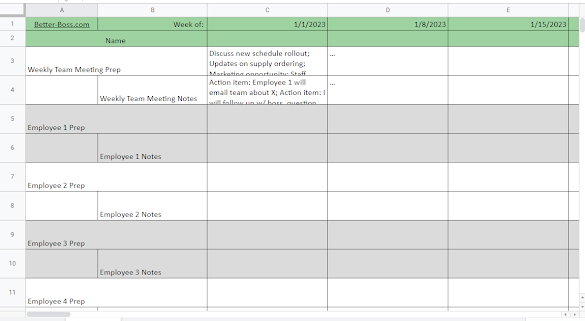
No comments:
Post a Comment